I’ve said it before: Email is the most powerful marketing tool on the planet. (Well, aside from good ol’ s-e-x. That still sells, right? Or is that over?)
But email only works if your emails get opened.
And it works way better if your emails get more opened.
There are 3 keys to getting great open rates with your email newsletters.
(BTW I gag at the word “newsletter,” – it conjures an image of pleated khakis with a beeper on the belt – but I need some way to distinguish emails to your list of subscribers from emails you send to individual people.)
Here are the 3 keys.
1.The subject line.
You already know this one. Everyone and their khaki-and-beeper-wearing Uncle Bob can tell you you need great subject lines. You want help with those, grab this ever-popular Talking Shrimp subject lines freebie.
2. Trust. If you email your list frequently and consistently over time, the people who love your emails will pounce to open them regardless of subject line. In fact, some of my favorite emailers (and friends) are OG enough to break all the rules (the ones I’ll harp on in my new makeover-style, email copywriting course Inbox Hero).
They Write Their Subject Lines Like This.
They write in long blocks of text, with no white space. And more.
But they get away with it because they’ve been emailing for years, and their loyal subscribers will open anything they send.
That said, when it comes to open rates, more is more. So even if you’re inbox royalty, you could still aim for more people clicking. You can always try for even better subject lines, and you can always use the two-minute tweak I teased.
And with that, I’ll stop teasing. Here it is…
3. Great preview text. (The two-minute tweak)
What’s preview text? It’s those first lines you see in your inbox below the subject line. By default, it’ll be the first words in the email. Sometimes those are fine, sometimes they scream “Newsletter!” – which makes your skimming eyes skip over it.For instance: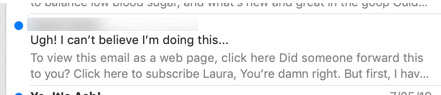 Here, the preview text is:
Here, the preview text is:
To view this email as a web page, click here Did someone forward this to you? Click here to subscribe Laura, you’re damn right. But first, I hav…
Before it says my name, that text is all “housekeeping” items. Default newsletter-y stuff. It’s a turnoff, if only on a subconscious level.
Right away, your clever brain says, “Oh, that’s not something just for me. That’s a broadcast to a sea of people. I’ll look at it later. No, never. I thought I was special, goddamn it! Delete!”
(Wow, your brain takes things personally.)
In under two minutes, the sender could’ve put in way more engaging, personable preview text.
The preview text could’ve said:
I’m seriously conflicted. I keep saying how much I hate these, but I’ve decided it’s the only way to help you in this department. Or maybe you don’t need help, which would make you the rare exception…
I’d click that open, wouldn’t you? Conflict and tension right in the preview text! And no “housekeeping items.”
How to write great custom preview text (that gets you opened and read):
- When you draft a new email, send yourself a test email.
- Look at it in both mobile and desktop inboxes. Pay attention to the subject line, but also the preview text below it.
- See if that text is a) click-worthy, or, b) the opposite, skip-worthy. You can determine this by asking yourself, “Would I open that?”
- If it’s click-worthy, it’s good to send. (Well, there are other things in the email to check, too. I give you a whole checklist in my makeover-style email copywriting course, Inbox Hero.)
- If it’s skip-worthy, put in new preview text. Make sure it’s enough text to fill the whole window (it’s not enough if you see the start of the email at the end of it, as in the screenshot example above. See where it starts with my name?)
If you want to know how to change preview text in your particular Email Service Provider, go into the help section and type in “change preview text.” You should get an easy answer.
Want more help getting opened, read, and paid with your emails? You’ll love Inbox Hero – Talking Shrimp’s makeover-style, example-loaded, email copywriting mini-course.
Check it out here.
Now you.
Do you already change your preview text?
What’s your most-opened subject line ever?
TELL ME IN THE COMMENTS.


Yup, I change my preview text. (Thanks to you!) Sometimes I forget to change it from the template I’m working off of, which is generally still personal enough not to deter a reader, but doesn’t relate to the subject. I always forget to check *that part* when I send myself test emails.
Most opened subject line for me was: “Welp, that course was a rip-off… now what?”